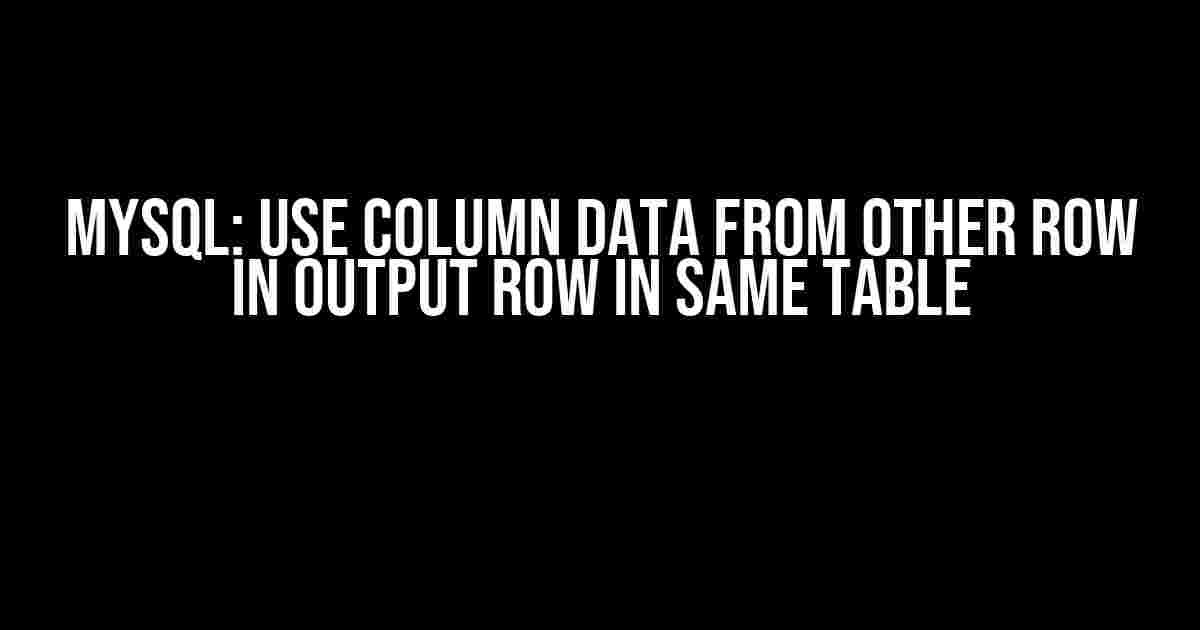Hey there, SQL enthusiasts! Are you tired of stucking to the conventional way of retrieving data from a MySQL table? Do you want to take your querying skills to the next level by using column data from other rows in the same table? Well, you’ve come to the right place! In this article, we’ll explore the fascinating world of self-referential queries and learn how to use column data from other rows in the output row of the same table.
What’s the Big Deal?
Before we dive into the technicalities, let’s understand why this technique is so powerful. Imagine you have a table that stores information about employees, and you want to create a query that displays the manager’s name for each employee. Sounds simple, right? But what if the manager’s data is stored in the same table as the employee’s data? That’s where things get interesting!
The Challenge
The main challenge here is that SQL queries typically operate on a single row at a time. So, how do we access data from other rows in the same table? The answer lies in using self-referential queries, also known as self-joins. A self-join is a type of join where a table is joined with itself, allowing us to access data from other rows in the same table.
The Solution
Let’s create a sample table called `employees` with the following structure:
+----+----------+--------+---------+ | id | name | role | manager_id | +----+----------+--------+---------+ | 1 | John | CEO | NULL | | 2 | Jane | Dev | 1 | | 3 | Joe | Dev | 1 | | 4 | Sarah | QA | 2 | | 5 | Mike | Dev | 3 | +----+----------+--------+---------+
Our goal is to create a query that displays the manager’s name for each employee. Here’s the magic query:
SELECT e1.name, e2.name AS manager_name FROM employees e1 LEFT JOIN employees e2 ON e1.manager_id = e2.id;
Let’s break it down:
- `e1` and `e2` are aliases for the `employees` table, allowing us to reference the same table twice in the query.
- The `LEFT JOIN` clause joins the `employees` table with itself, using the `manager_id` column to match employees with their managers.
- The `ON` clause specifies the join condition, which is `e1.manager_id = e2.id`. This means we’re joining each employee with the row that has a matching `id` value in the `manager_id` column.
- The `SELECT` clause retrieves the `name` column from both tables, aliasing the second instance as `manager_name`.
When we execute this query, we get the following result:
| name | manager_name |
|---|---|
| John | NULL |
| Jane | John |
| Joe | John |
| Sarah | Jane |
| Mike | Joe |
Voilà! We’ve successfully used column data from other rows in the output row of the same table.
More Examples and Variations
Now that we’ve grasped the concept, let’s explore more examples and variations:
Example 1: Hierarchical Data
Suppose we have a table called `categories` with the following structure:
+----+----------+--------+ | id | name | parent_id | +----+----------+--------+ | 1 | Electronics | NULL | | 2 | TVs | 1 | | 3 | Smartphones | 1 | | 4 | iPhone | 3 | | 5 | Samsung | 3 | +----+----------+--------+
We can use a self-join to retrieve the category hierarchy:
SELECT c1.name, c2.name AS parent_name FROM categories c1 LEFT JOIN categories c2 ON c1.parent_id = c2.id;
Example 2: Aggregating Data
Let’s say we have a table called `orders` with the following structure:
+----+----------+--------+---------+ | id | customer_id | total | order_date | +----+----------+--------+---------+ | 1 | 1 | 100 | 2022-01-01 | | 2 | 1 | 200 | 2022-01-15 | | 3 | 2 | 50 | 2022-02-01 | | 4 | 3 | 300 | 2022-03-01 | | 5 | 1 | 400 | 2022-04-01 | +----+----------+--------+---------+
We can use a self-join to calculate the total order value for each customer:
SELECT o1.customer_id, SUM(o2.total) AS total_orders FROM orders o1 JOIN orders o2 ON o1.customer_id = o2.customer_id GROUP BY o1.customer_id;
Common Pitfalls and Optimizations
When working with self-joins, it’s essential to keep the following tips in mind:
- Use meaningful aliases**: Avoid using generic aliases like `t1` and `t2`. Instead, use descriptive names like `e1` and `e2` to improve readability.
- Optimize your joins**: Make sure to use the correct join type (e.g., INNER JOIN, LEFT JOIN, RIGHT JOIN) and optimize your join conditions for better performance.
- Use indexes**: Create indexes on the columns used in the join conditions to improve query performance.
- Avoid correlated subqueries**: Whenever possible, replace correlated subqueries with self-joins for better performance.
Conclusion
In conclusion, using column data from other rows in the output row of the same table is a powerful technique that can be achieved through self-referential queries. By mastering this technique, you’ll be able to tackle complex data relationships and unlock new insights from your data. Remember to keep your queries optimized, and don’t be afraid to get creative with your self-joins!
Happy querying, and see you in the next article!
Frequently Asked Question
Got stuck in MySQL? Worry not! Here are some frequently asked questions about using column data from other rows in the output row in the same table.
How can I reference a column from another row in the same table in MySQL?
You can use a subquery or a self-join to reference a column from another row in the same table. For example, to get the previous row’s value, you can use a subquery like this: `SELECT *, (SELECT value FROM table WHERE id < t.id ORDER BY id DESC LIMIT 1) AS prev_value FROM table t;`. Alternatively, you can use a self-join like this: `SELECT t1.*, t2.value AS prev_value FROM table t1 LEFT JOIN table t2 ON t1.id = t2.id + 1;`.
Can I use a window function to access data from other rows in the same table?
Yes, you can! Window functions like `LAG()` or `LEAD()` can be used to access data from other rows in the same table. For example, to get the previous row’s value, you can use `LAG()` like this: `SELECT *, LAG(value) OVER (ORDER BY id) AS prev_value FROM table;`. This is a more elegant and efficient solution compared to subqueries or self-joins.
How do I get the next or previous row’s value based on a certain condition?
You can use a subquery or a self-join with a conditional join clause to get the next or previous row’s value based on a certain condition. For example, to get the next row’s value where the condition is `category = ‘A’`, you can use a subquery like this: `SELECT *, (SELECT value FROM table WHERE id > t.id AND category = ‘A’ ORDER BY id LIMIT 1) AS next_value FROM table t WHERE category = ‘A’;`. Alternatively, you can use a self-join like this: `SELECT t1.*, t2.value AS next_value FROM table t1 LEFT JOIN table t2 ON t1.id < t2.id AND t1.category = t2.category WHERE t1.category = 'A' ORDER BY t1.id;`.
Is it possible to update a column based on a value from another row in the same table?
Yes, it is! You can use a self-join or a subquery to update a column based on a value from another row in the same table. For example, to update a column `new_value` based on the previous row’s `value`, you can use a self-join like this: `UPDATE table t1 JOIN table t2 ON t1.id = t2.id + 1 SET t1.new_value = t2.value;`. Alternatively, you can use a subquery like this: `UPDATE table t SET new_value = (SELECT value FROM table WHERE id < t.id ORDER BY id DESC LIMIT 1);`.
What are the performance implications of using self-joins or subqueries to access data from other rows?
Self-joins and subqueries can have significant performance implications, especially for large datasets. They can lead to slower query execution times and increased memory usage. Window functions, on the other hand, are often more efficient and scalable. Therefore, it’s essential to test and optimize your queries carefully to ensure the best performance.