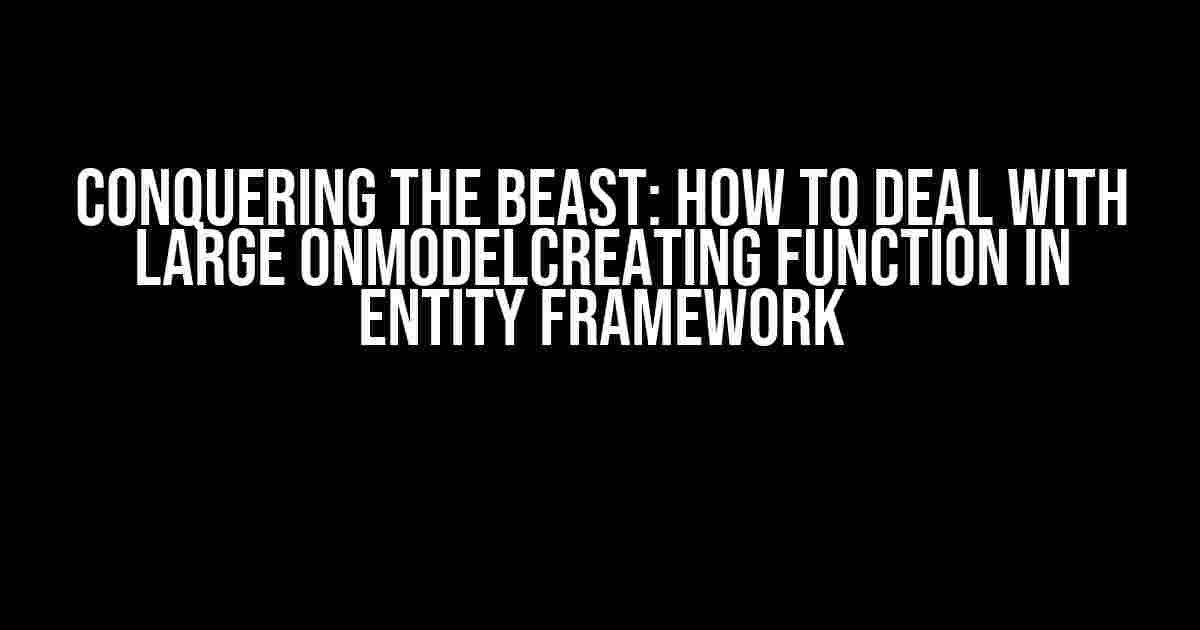Are you tired of dealing with a bloated OnModelCreating function in your Entity Framework project? Do you find yourself lost in a sea of configuration code, struggling to maintain and optimize your database relationships? Fear not, dear developer, for we’re about to embark on a journey to tame this beast and transform your OnModelCreating function into a lean, mean, coding machine.
- What’s the Problem with a Large OnModelCreating Function?
- Step 1: Break Down the Beast – Extracting Configuration into Separate Files
- Step 2: Simplify the OnModelCreating Function – Using a Convention-Based Approach
- Step 3: Organizing Complex Configurations – Using a Fluent API
- Step 4: Testing and Debugging – Ensuring Correct Configuration
- Conclusion
What’s the Problem with a Large OnModelCreating Function?
A large OnModelCreating function can lead to a multitude of issues, including:
- Maintenance Nightmare: A massive function is difficult to read, understand, and maintain. It’s like trying to untangle a knot – you’re not sure where to start.
- Performance Overhead: A large configuration function can impact the performance of your application, causing slow startup times and decreased responsiveness.
- Debugging Challenges: With so much code in a single function, identifying and fixing issues becomes a daunting task.
Step 1: Break Down the Beast – Extracting Configuration into Separate Files
The first step in taming the OnModelCreating function is to break it down into smaller, more manageable pieces. This can be achieved by extracting configuration into separate files. Create a new folder in your project, e.g., “EntityConfigurations”, and add separate files for each entity configuration.
// EntityConfigurations/CustomerConfiguration.cs
public class CustomerConfiguration : IEntityTypeConfiguration
{
public void Configure(EntityTypeBuilder builder)
{
builder.ToTable("Customers");
builder.HasKey(e => e.Id);
builder.Property(e => e.Name).IsRequired();
}
}
By doing so, you’ve successfully extracted a single entity configuration into its own file. Repeat this process for each entity in your project.
Step 2: Simplify the OnModelCreating Function – Using a Convention-Based Approach
With your entity configurations separated into their own files, it’s time to simplify the OnModelCreating function. Introduce a convention-based approach using Entity Framework’s built-in support for conventions.
// DbContext.cs
public class MyDbContext : DbContext
{
protected override void OnModelCreating(DbModelBuilder modelBuilder)
{
modelBuilder.Conventions.Add(new CustomerConvention());
modelBuilder.Conventions.Add(new OrderConvention());
// Add more conventions as needed
}
}
// Conventions/CustomerConvention.cs
public class CustomerConvention : IDbConvention
{
public void ApplyConfiguration(DbModelBuilder modelBuilder)
{
modelBuilder.Configurations.Add(new CustomerConfiguration());
}
}
By using conventions, you’ve eliminated the need for a massive OnModelCreating function. Instead, you’re defining a set of rules that Entity Framework will apply automatically.
Advantages of Conventions
Conventions offer several benefits, including:
- Reusability: Conventions can be reused across multiple entities, reducing code duplication.
- Modularity: Conventions promote a modular approach, making it easier to maintain and extend your configuration.
- Flexibility: Conventions can be combined and customized to fit specific needs.
Step 3: Organizing Complex Configurations – Using a Fluent API
While conventions provide a solid foundation, complex configurations may still require a more explicit approach. This is where Entity Framework’s Fluent API comes into play.
// EntityConfigurations/OrderConfiguration.cs
public class OrderConfiguration : IEntityTypeConfiguration
{
public void Configure(EntityTypeBuilder builder)
{
builder.ToTable("Orders");
builder.HasKey(e => e.Id);
builder.HasOne(e => e.Customer)
.WithMany(e => e.Orders)
.HasForeignKey(e => e.CustomerId);
}
}
The Fluent API provides a more explicit way of configuring relationships and properties. Use it to organize complex configurations in a clear and concise manner.
Fluent API Best Practices
When using the Fluent API, keep the following best practices in mind:
- Keep it Simple: Break down complex configurations into smaller, more manageable pieces.
- Use Self-Explanatory Names: Choose names that clearly indicate the purpose of the configuration.
- Avoid Magic Strings: Use constants or enums instead of magic strings to improve readability and maintainability.
Step 4: Testing and Debugging – Ensuring Correct Configuration
Once you’ve refactored your OnModelCreating function, it’s essential to test and debug your configuration to ensure it’s correct.
Use Entity Framework’s built-in logging and debugging features to identify any issues:
// DbContext.cs
public class MyDbContext : DbContext
{
public MyDbContext(DbContextOptions options) : base(options)
{
Database.Log = message => Debug.WriteLine(message);
}
}
This will output SQL queries and other database-related messages to the debug console, helping you identify any configuration errors.
Conclusion
In conclusion, dealing with a large OnModelCreating function in Entity Framework requires a structured approach. By breaking down the configuration into separate files, using conventions, and organizing complex configurations with the Fluent API, you’ll be well on your way to taming this beast. Remember to test and debug your configuration to ensure correctness. With these techniques, you’ll be able to maintain a lean, efficient, and scalable Entity Framework project.
| Technique | Description |
|---|---|
| Extracting configuration into separate files | Break down the OnModelCreating function into smaller, more manageable pieces. |
| Using a convention-based approach | Introduce a set of rules that Entity Framework will apply automatically. |
| Organizing complex configurations with the Fluent API | Use a more explicit approach to configure relationships and properties. |
| Testing and debugging | Ensure correct configuration by using Entity Framework’s built-in logging and debugging features. |
By following these steps, you’ll be able to conquer the beast that is a large OnModelCreating function and maintain a healthy, thriving Entity Framework project.
Frequently Asked Question
Are you tired of dealing with a large OnModelCreating function in Entity Framework? Don’t worry, we’ve got you covered! Here are some frequently asked questions and answers to help you tackle this issue:
Q: What’s the best way to organize my OnModelCreating function?
A: Break down your OnModelCreating function into smaller, more manageable chunks by grouping related configurations together. For example, you can create separate methods for configuring different entities or relationships. This will make your code more readable and easier to maintain.
Q: Can I use interfaces or base classes to simplify my OnModelCreating function?
A: Absolutely! You can create interfaces or base classes that define common configurations, and then have your entities implement or inherit from them. This will reduce code duplication and make it easier to maintain consistency across your entities.
Q: How can I avoid performance issues with a large OnModelCreating function?
A: To minimize performance impacts, consider using lazy loading or caching to reduce the number of database calls. You can also use tools like Entity Framework Core’s `ModelBuilder` to optimize your model configuration.
Q: Can I use separate configuration files for different environments or scenarios?
A: Yes, you can create separate configuration files or classes for different environments or scenarios. This will allow you to tailor your OnModelCreating function to specific needs, such as development, testing, or production environments.
Q: Are there any tools or libraries that can help me manage my OnModelCreating function?
A: Yes, there are several tools and libraries available that can help you manage your OnModelCreating function, such as Entity Framework Extensions, EF Core Power Tools, and more. These tools can help you generate configuration code, optimize performance, and simplify your development experience.